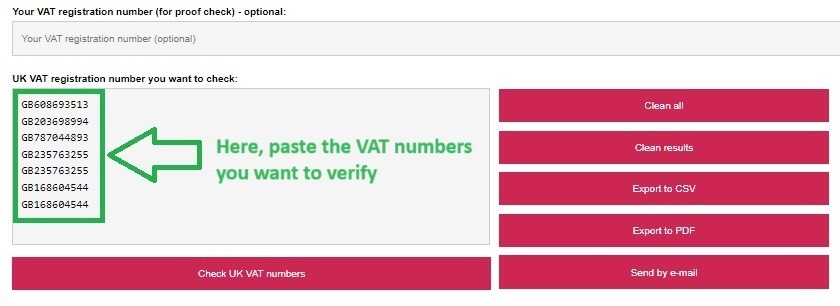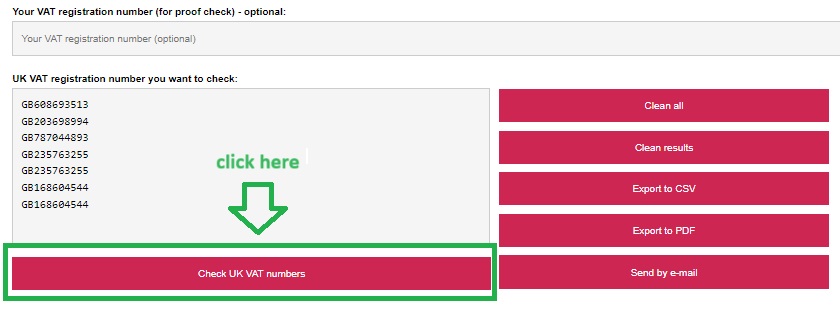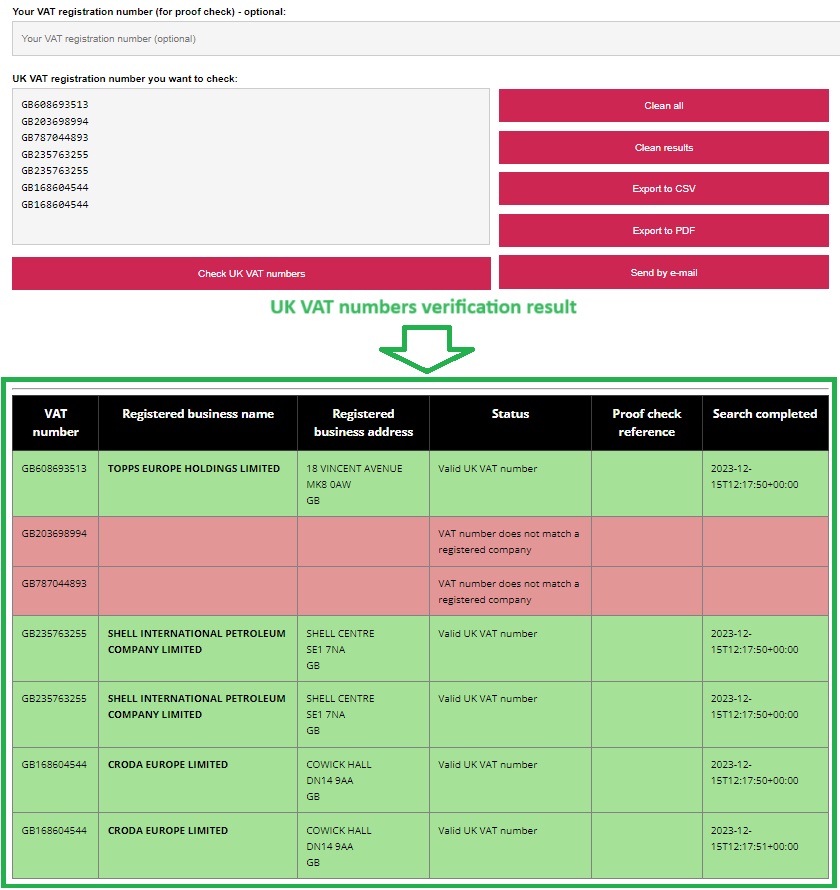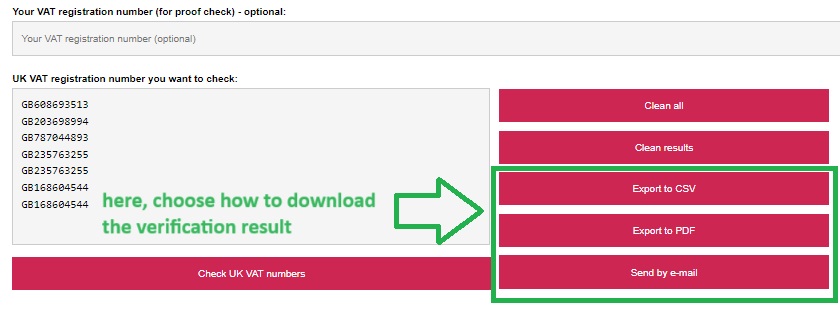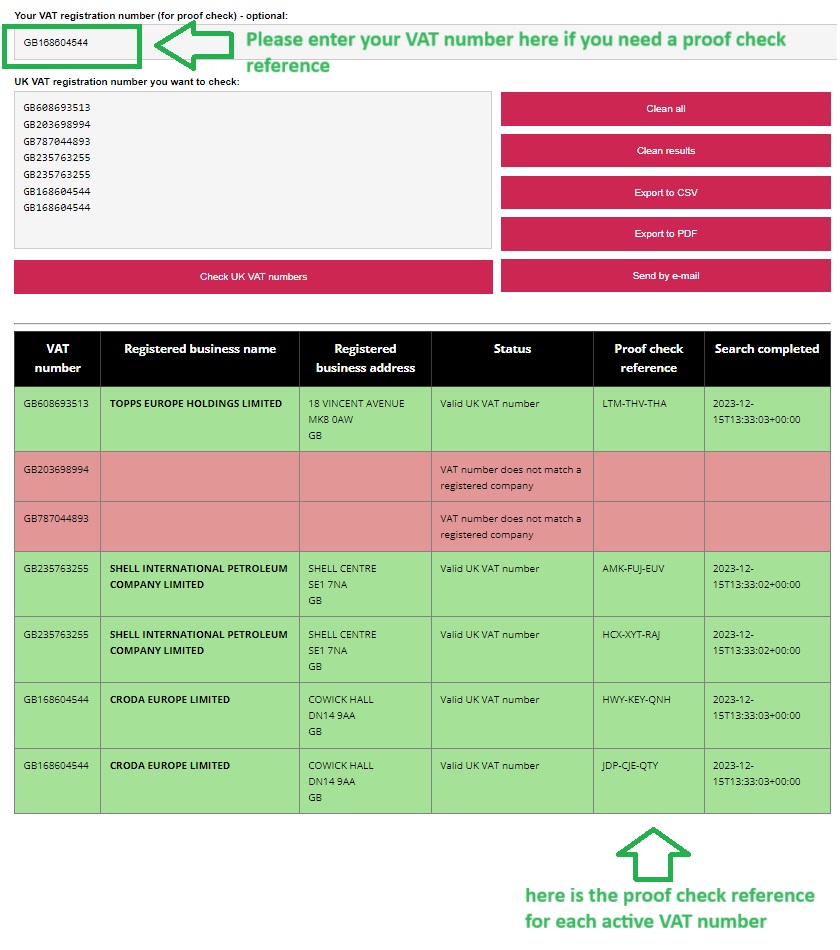Check UK VAT numbers in bulk
| VAT number | Registered business name | Registered business address | Status | Proof check reference | Search completed |
|---|
How an application works?
STEP 1: Enter multiple VAT numbers (copy and paste UK VAT numbers e.g. from an excel or csv file or manually enter one per line) in the app text box .
STEP 2: Press ” Check UK VAT numbers” red button.
STEP 3: Wait for processing. The VAT number verification result will appear below the form.
STEP 4: Download result as CSV, PDF file or send to any email.
Do you need proof reference?
Do you have any questions?
Contact email : admin@vat-number-validation.eu
After you insert the VAT number in the requested field you will then be informed if the number is valid or not along with the company’s registered name and address. UK VAT number can be 9 or 12 numbers sometimes with a GB at the start.
Check UK VAT numbers in bulk
It is now very easy to check VAT numbers in bulk by using the tool provided above.
Copy-paste column with UK VAT numbers from your vendor file to the form ( one per line) and click button ‘Check UK VAT numbers’ – it takes minutes to recognise issues in supplier data! Depending on the size, it might take one to two minutes
You can download your VAT certificate online, as well as requesting one from HMRC by post or by phone. The latter can take weeks to arrive, whereas an online certificate is instantly available.
 Free batch UK VAT number checker, no registration needed
Free batch UK VAT number checker, no registration needed
Save results as PDF, CSV or send by email
Copy and paste all UK VAT numbers in the app below. Make sure there is only one VAT number per line. You can also copy and paste an entire column from an Excel file.